aboard.com streamlines team collaboration and project management with AI-driven tools for enhanced productivity.
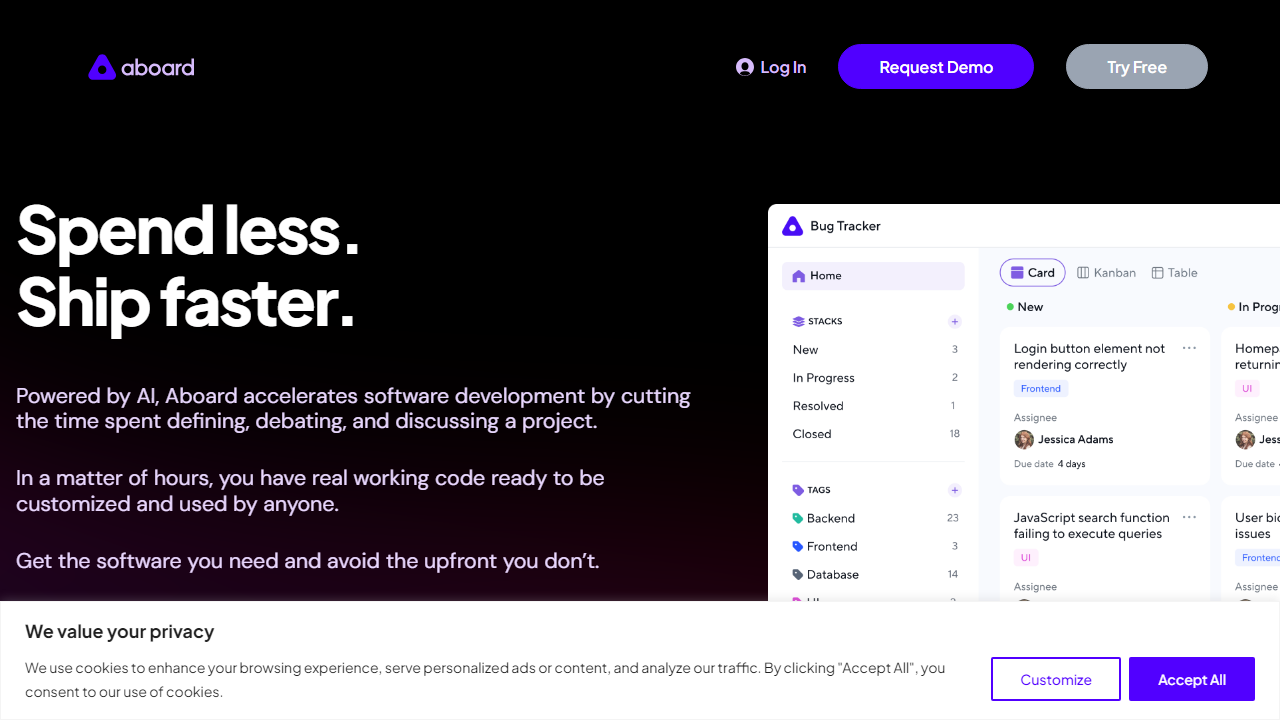
aboard.com is an AI-powered project management and collaboration platform designed to help teams work more efficiently by automating tasks, improving communication, and enhancing project visibility. The platform uses machine learning algorithms to optimize workflow management, predict project outcomes, and provide actionable insights that keep teams aligned and on track. With its intuitive interface and robust feature set, aboard.com simplifies project planning, task delegation, and progress tracking, making it an ideal solution for businesses looking to boost productivity and collaboration.
AI-Powered Task Automation
Automatically assigns and prioritizes tasks based on team members’ availability and project deadlines.
Smart Scheduling
Uses AI to optimize scheduling by analyzing team workloads and deadlines, ensuring efficient time management.
Real-Time Collaboration
Facilitates seamless communication and collaboration across teams with integrated chat, file sharing, and video conferencing tools.
Predictive Analytics
Provides insights into project progress and potential bottlenecks, helping teams stay ahead of challenges.
Customizable Workflows
Allows teams to tailor workflows to their specific needs, improving flexibility and adaptability.
Advanced Reporting
Generates detailed reports on project performance, team productivity, and resource utilization.
Integration with Popular Tools
Integrates with tools like Slack, Trello, and Google Workspace, allowing teams to work within their preferred environments.
