Grammarly: Perfect Your Writing with AI-Powered Assistance
Grammarly is an innovative AI-powered writing assistant designed to help users improve their written communication across various platforms. This versatile tool offers real-time grammar, spelling, and style suggestions to enhance the quality and clarity of your writing, whether you’re crafting an important email, working on a research paper, or posting on social media.
Table of Contents
Toggle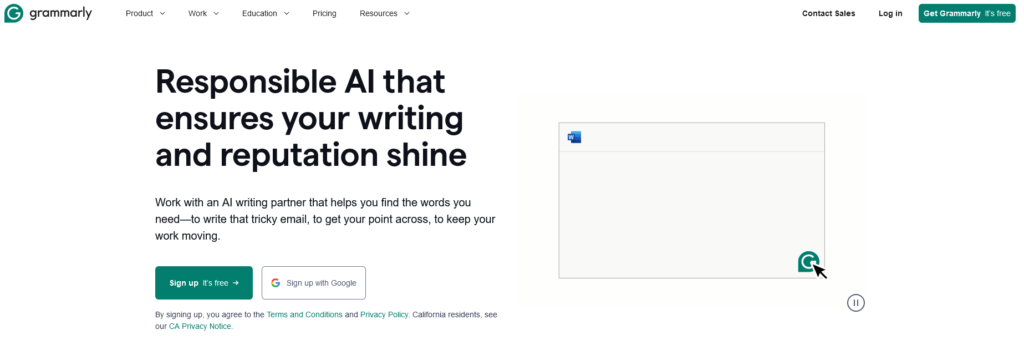
Core Features:
Grammar and Spelling Checker
Grammarly’s advanced AI algorithms detect and correct grammar and spelling errors in real time. It goes beyond basic spell-check tools by understanding context and suggesting appropriate corrections. For example, it can differentiate between “their,” “there,” and “they’re” based on the sentence structure.
Style and Tone Adjustments
This feature helps users refine their writing style and adjust the tone to suit their audience. Grammarly offers suggestions to make your writing more formal, casual, or persuasive, depending on your needs. It can help transform a casual email into a professional business communication with just a few clicks.
Vocabulary Enhancement
Grammarly suggests synonyms and alternative word choices to expand your vocabulary and prevent repetition. This feature is particularly useful for non-native English speakers or those looking to elevate their writing style.
Plagiarism Detector
For academic and professional writers, Grammarly’s plagiarism checker compares your text against billions of web pages to ensure originality. This tool helps maintain academic integrity and avoid unintentional copyright infringement.
Cross-Platform Integration
Grammarly seamlessly integrates with various platforms and applications, including web browsers, Microsoft Office, Google Docs, and mobile keyboards. This allows users to benefit from Grammarly’s suggestions across all their writing activities.
User Benefits:
- Students: Grammarly helps students improve the quality of their essays and research papers, potentially leading to better grades and enhanced academic performance.
- Professionals: Business professionals can use Grammarly to ensure their emails, reports, and presentations are polished and error-free, enhancing their professional image.
- Non-native English speakers: Grammarly serves as a valuable tool for those learning English, offering explanations for corrections and helping users improve their language skills over time.
- Content creators: Bloggers, journalists, and social media managers can rely on Grammarly to maintain consistent quality across their content and engage their audience more effectively.
Performance Metrics:
- 30 million daily active users
- Detects over 250 types of grammar and writing errors
- Improves writing clarity by up to 60%
- 98% of students report better grades
Pricing:
- Free plan: Basic writing suggestions and corrections
- Premium plan: $12/month (billed annually) for advanced features
- Enterprise plan: Custom pricing for teams and organizations
- Special discounts available for students and educators
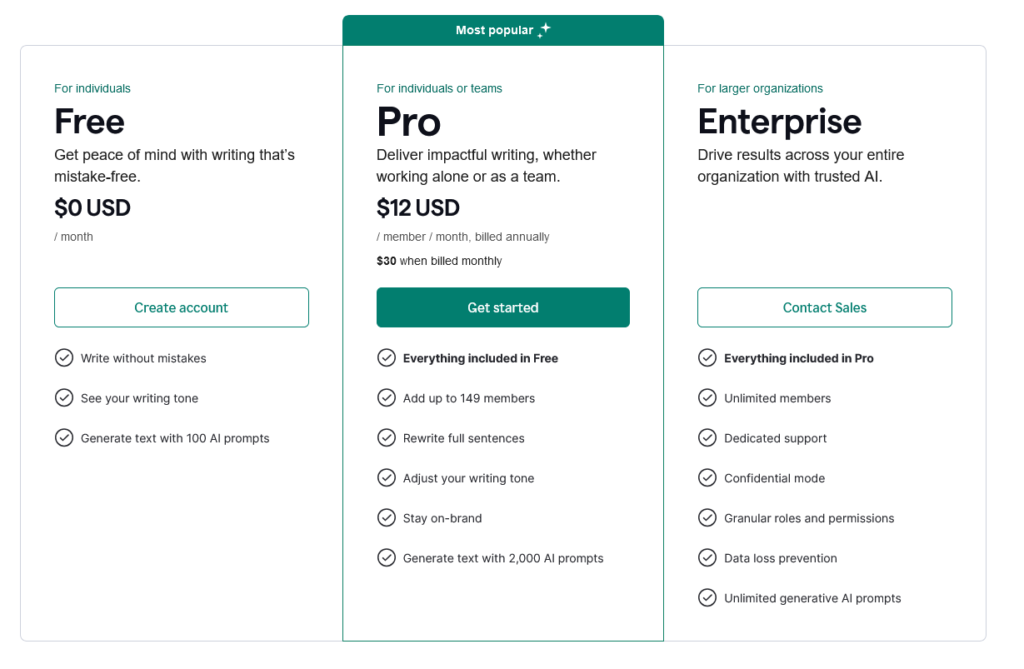
User Feedback:
“Grammarly has been a game-changer for my writing. As a non-native English speaker, it gives me the confidence to communicate effectively in my professional life.”
— Maria S., Marketing Manager
“I’ve seen a significant improvement in my students’ writing since recommending Grammarly. It’s like having a personal writing tutor available 24/7.”
— Professor John D., English Department
Future Developments:
- AI-powered content generation assistance
- Enhanced multilingual support for non-English languages
- Integration with voice-to-text applications for real-time speech correction
Pros and Cons:
Pros:
- Comprehensive grammar and style checking: Accurate real-time suggestions across multiple platforms.
- User-friendly interface and easy integration: Works with Microsoft Office, Google Docs, and browser extensions.
- Customizable suggestions based on writing goals: Tailor suggestions for specific audiences and styles.
- Regular updates and improvements: Continuous AI training and feature enhancements.
- Accessible on multiple platforms and devices: Use on desktop, browser, and mobile devices.
Cons:
- Some advanced features require a paid subscription: Free version lacks advanced suggestions like tone detection.
- May occasionally make incorrect suggestions in highly specialized or technical writing: Accuracy can dip with technical jargon.
- Privacy concerns for users working with sensitive information: Users should carefully review Grammarly’s data handling policies.
- Can be overly strict with certain style choices: Some users may find the suggestions too rigid for creative writing.
FAQs:
General Usage:
Q1: How do I start using Grammarly?
A: Visit Grammarly.com, create an account, and download the browser extension or desktop app. You can also use Grammarly directly on their website by pasting your text into the online editor.
Q2: Can I use Grammarly on my mobile device?
A: Visit Grammarly.com, create an account, and download the browser extension or desktop app. You can also use Grammarly directly on their website by pasting your text into the online editor.
Q3: Does Grammarly work with languages other than English?
A: Currently, Grammarly primarily focuses on English, but it does offer limited support for other languages in terms of spell-checking. Full grammar and style checking are only available for English at this time.
Q4: Can I use Grammarly offline?
A: The Grammarly desktop app for Windows and Mac offers some offline functionality, but for full features and up-to-date suggestions, an internet connection is recommended.
Q5: How does Grammarly handle different English dialects?
A: Grammarly allows you to set your preferred English dialect (American, British, Australian, or Canadian) in the settings, and it will adjust its suggestions accordingly.
Technical Support:
Q6: What should I do if Grammarly isn’t working in my browser?
A: Try disabling and re-enabling the Grammarly browser extension. If the issue persists, clear your browser cache and cookies, or try using a different browser.
Q7: How do I update Grammarly?
A: Grammarly automatically updates itself. For the desktop app, check for updates in the app’s settings. Browser extensions update through your browser’s extension manager.
Q8: Is my writing secure and private with Grammarly?
A: Grammarly takes user privacy seriously. They use encryption to protect your data and do not sell personal information. However, for highly sensitive documents, you may want to review their privacy policy.
Q9: Can I use Grammarly with my company’s security protocols?
A: Grammarly offers a Business plan that includes additional security features and admin controls suitable for corporate environments. Contact their sales team for specific compatibility information.
Q10: How do I contact Grammarly support?
A: You can reach Grammarly support through their website’s help center, where you can submit a ticket or browse FAQs. Premium users have access to priority email support.
Advanced Features:
Q11: How accurate is Grammarly’s plagiarism checker?
A: Grammarly’s plagiarism checker compares your text against billions of web pages and academic papers. While highly accurate, it’s always best to cite sources properly and use it as a supplementary tool.
Q12: Can Grammarly help me adjust my writing tone?
A: Yes, Grammarly’s tone detector can analyze your text and suggest adjustments to match your intended tone, whether it’s formal, friendly, confident, or other options.
Q13: Does Grammarly offer readability scores?
A: Yes, Grammarly provides readability scores based on factors like sentence length and complexity, helping you tailor your writing to your target audience.
Q14: Can I add custom words to Grammarly’s dictionary?
A: Yes, you can add words to your personal dictionary in Grammarly, which is useful for names, technical terms, or industry-specific jargon.
Q15: How does Grammarly’s Goals feature work?
A: The Goals feature allows you to set specific intentions for your writing, such as audience type and formality level. Grammarly then tailors its suggestions to help you meet these goals.
Conclusion:
Grammarly stands out as an indispensable AI-powered writing assistant, offering a comprehensive suite of tools to enhance your written communication. From students to professionals, content creators to non-native English speakers, Grammarly provides valuable support for anyone looking to improve their writing skills and produce polished, error-free text. With its user-friendly interface, cross-platform compatibility, and continuous improvements, Grammarly is well-positioned to remain at the forefront of AI writing assistance.
Ready to elevate your writing? Give Grammarly a try today and experience the difference it can make in your personal and professional communication. Sign up for a free account or explore the premium features to unlock the full potential of your writing!
